Accessing OSCAR
LOGGING ON
Go here to access the demo versions of OSCAR.
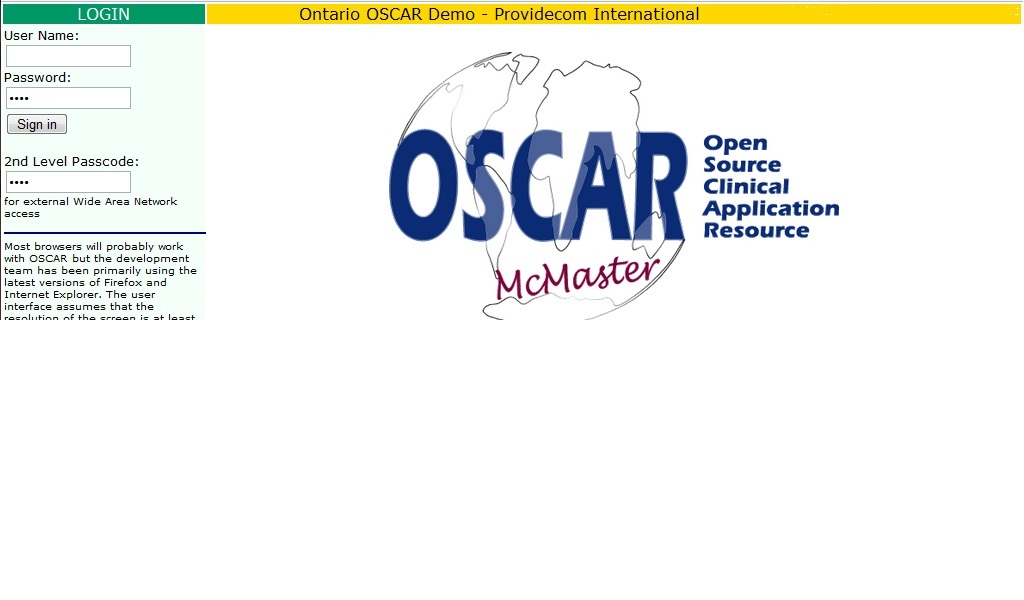
From Home: (only available for designated staff)
- Go to www.oscartools.org
- Go to the bottom of the page and click on your office logo
- Log on with your personal logon, password and PIN # (Outside access is given only to designated staff because of patient confidentiality. You must use the PIN number in the 3rd box when accessing your office remotely.)
At the Office:
- Log on with your personal logon and password
- Select the group you want to work in today
- If you are a provider, the screen will default to your personal appointment screen
LOGGING OUT
When you are finished for the day, LOG OUT from the appointment screen using the Log Out symbol located to the right of the screen. Your password electronically signs anything you have done in the program. Logging out ensures that no unauthorized person signs your name to their work.
Document Actions

