Miscellaneous Admin Functions
PATIENT DATA EXPORT
This export is for a patient going to another clinic which uses a different program into which the information needs to be imported. The first step is to retrieve the patient data using the Demographic Report Tool- see Chapter 9for details.
- Choose a patient set from the drop down menu, and save the list to disk.
- You can then open the file in Word Pad or Dream Weaver.
UPDATE PATIENT PROVIDER
If a set of patients needs to change the Resident, Nurse or Midwife that cares for them, choose from the former and replacement provider, as well as the last name patient range, from the drop down menus. Then, click "Go".

INSERTING AN ENCOUNTER SCREEN TEMPLATE (Creating or Editing an Existing Encounter Template)
- Click on admin, go to miscellaneous section near bottom of admin screen
- Click on the ‘Insert a Template’ link within the miscellaneous section of the admin menu page.
- Follow the steps to add a new template that will be available from the ‘Template’ list, in the Encountor screen, or edit an existing template from this screen.
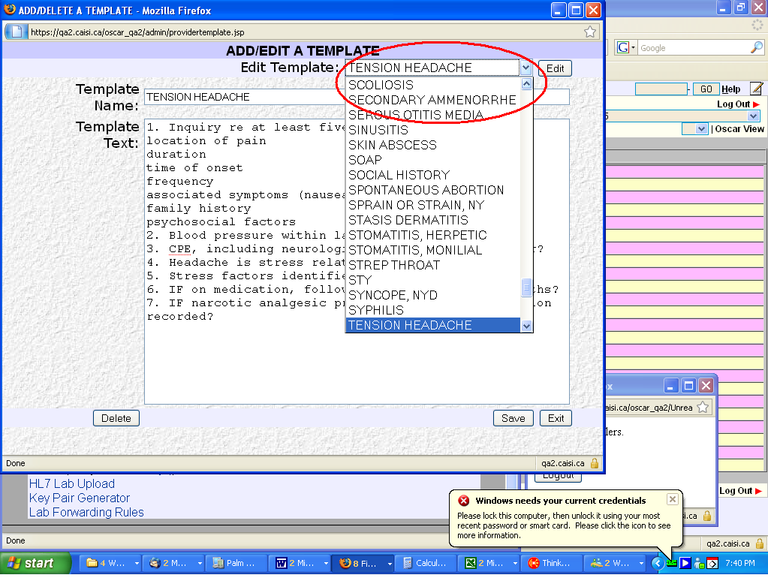
STUDY
Add patients to research studies by using the search engine to find the patient, then clicking the "Join In". Click the checkbox next to the name of the study that you wish to add the patients to.

PHCP
Generate a PHCP report for providers by service or diagnostic code

LAB UPLOAD
Import labs into the OSCAR database.
Document Actions

