OSCAR EMR User's Manual
New in OSCAR 12!
- Inbox Improvements
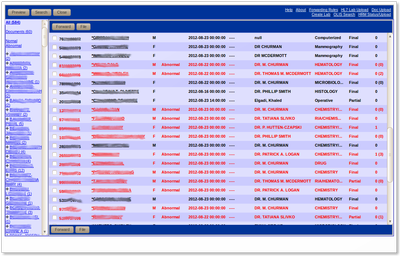
- Ability to make comments on lab reports without signing off the result
- Ability to sign off the result without comment (user preference setting) 1.1.2
- Ability to split rotate and delete pages of pdf documents
- Ability to relabel a result from the laboratory lab to one more useful for the user l (eg REFERRED to C Diff Toxin) 1.8.1
- Ability to consolidate partial lab results (and to display previous versions of the lab)
- Forwarding “favourites” list of providers to provide quick forwarding. 1.8.1
- Flagging of new and unread results for inbox and chart with asterisks (ie: *Lab report* ) 1.8.1
- OLIS integration including querying the central Ontario Laboratory Results databases 1.8.1
- HRM integration for receiving Hospital Reports from the central Ontario HRM database 1.8.1
- manual lab result entry module 1.8.1 - Billing Improvements
- sli codes ( 1.6.4 ) , rma billing 1.6.4
- generic batch billing 1.4.1.6
- css style editor for Ontario billing forms 1.6.4 - Rx Improvements
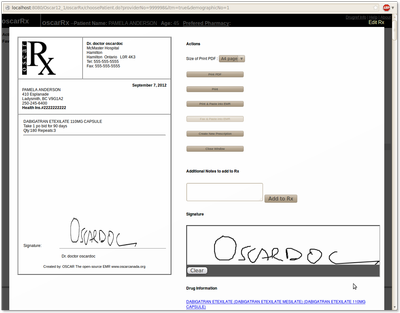
- support for digital signing eg. prescriptions for faxing 2.2.4
- User monitoring and updating of drugref 1.6.11.2
- Preference to show patient's DOB in prescription 1.1.2 - Patient, provider, and clinic-wide settings for drug-drug interaction 1.1.2 - Encounter Improvements
- The latest Rourke Baby Form with WHO growth charts with well baby project integration
- Antenatal forms with integrated decision support
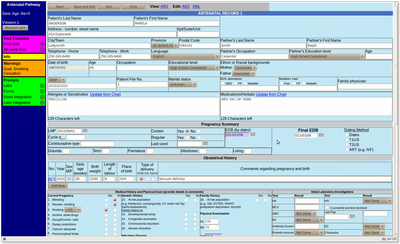
- support for interface customization of the Encounter views to support specialist (4.8.1) ocular specialist (4.8.2) and other user (1.1.2) needs
- adjust the size of the encounter page on opening 1.1.2
- increase speed of chart opening by adjusting the number of previous notes to load 1.1.2
- Chronic Disease Management indicators flowsheet w/ sparklines 2.1.2.5
- abnormal labs coloured red in the chart sidebar
- built in spell checker for the CME 2.1.2.1
- Medline Plus integration 2.1.2.1
- eForm Improvments
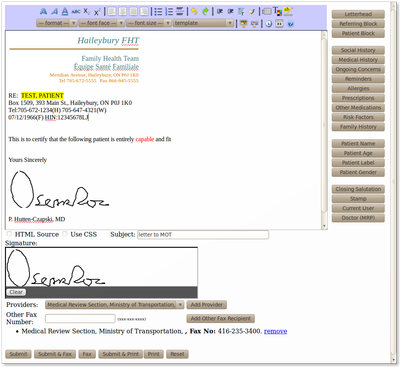
- The Rich Text Letter Generator gets signature and fax support 2.1.3
- New eForm database tags to access diagnosis and other data, send a message, update items in eDocs etc
- Appointment Improvements
- user interface for modifying prevention warning flags ("Stop Sign" rules) 1.6.11.x
- user preferences to link to Forms, eForms, and other parts of OSCAR from the appointment screen 1.1.2
- intake form to load common measurements and CPP data 1.2.5
- search for the next open appointment slots 1.2.2
- Caseload view combines leading clinical and clerical indicators in a sort-able display.1.9
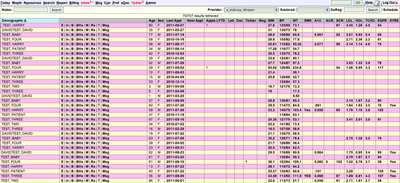
- Oscar system health indicator with server and application restart features 1.6.11.26
- A new contact management system for demographics (personal and professional) 1.3.3
- MyOSCAR2 integration for health records that the patient can participate in
- New eForm functionality including the ability to open an eForm within another one 2.5.3
- Oscar Mobile interface for hand held devices 3.0
- Report of EMR usage metrics including practice size, age/sex distribution, usage of labs, Rx etc 1.5.1
- OMD 4.0, CIHI, OCAN, and diabetes data export 1.6.11.7
- Updated LU Codes and OHIP schedule
- Rotavirus vaccine and other new vaccine support
... and literally hundreds of other changes including speed and stability improvements
Table of Content (pertains to the latest update of
documentation for the current OSCAR version)
- Other useful items may also be found on the Menu to the right.
- A short presentation on the highlights of new features is available both in Impress and pdf formats
- There are several other ways Oscar is documented. An easy way to access tutorials is in our repository of Screen Casts and Help Videos
- As far as a comprehensive manual we have a history of them (the history part can be found in the Introduction.)
- For reference purposes, here is a list of archival versions from different sources.
Document Actions

