Admitting Clients to Programs
Once you have referred a client to a program, and the client is in a queue for admission to the program, you need to admit the client to the program.
You can also admit a client temporarily to a program, if during the referral process (see Referring Clients to Programs) you indicated that the client is to be temporarily admitted.
Note: Ensure that you have access to the program to which you plan to admit the client.
See:
Admitting a client to a program
1. By default, when you open CAISI’s Program Management Module, the list of programs in your program domain appears on the right panel of the screen, similar to the graphic below. The list also shows the number of clients in queue to be admitted to each program:
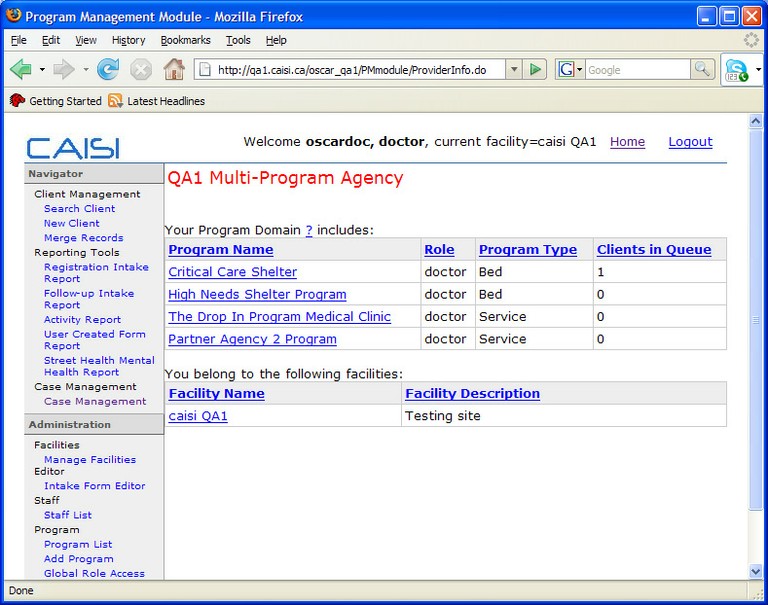
Tip: If you are in another screen in the Program Management Module, and wish to see the list of programs available in your program domain, click Home, located at the top right of the screen, next to Logout (see graphic above).
2. Click the name of the program to which you want to admit the client. The screen refreshes, and opens on the General tab of the selected program’s information page (the name of the program is at the top right corner of the screen, similar to the graphic shown below:
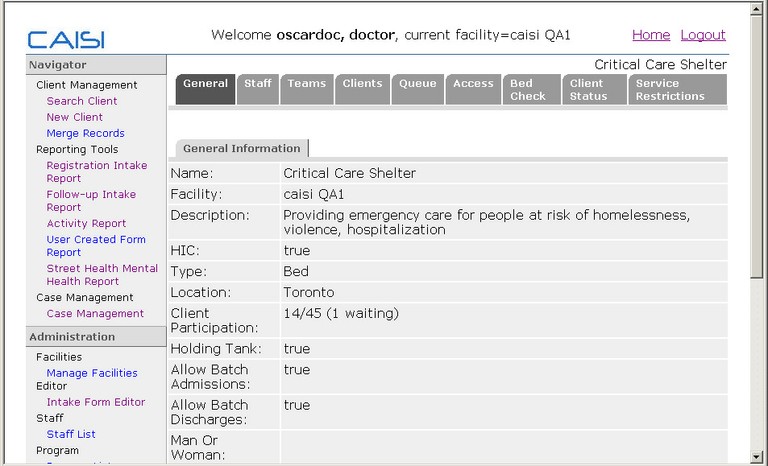
3. Click the Queue tab. The screen refreshes to show the queue for the program you selected.
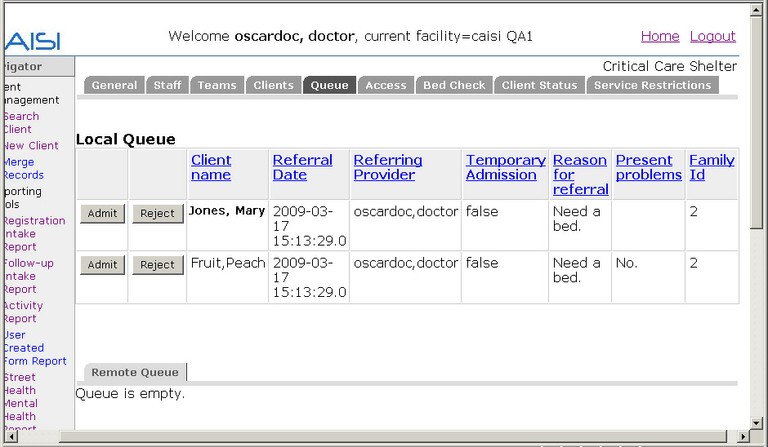
4. Click the Admit button beside the client you want to admit to the program.
5. When the screen refreshes, write any relevant notes in the Admissions Notes text box, and then press Process Admission.
Admitting a client temporarily to a program
If you had selected Temporary Admission prior to processing a client referral (see Referring Clients to Programs), you can choose to admit a client to two programs at once, the original bed program and a secondary temporary bed program. The secondary temporary bed program is viewed as a service program in CAISI.
Document Actions

