Discharging Clients
You can discharge a client from a program, or from a program to which the client temporarily belongs. You can also discharge clients to non-CAISI community bed programs.
See:
Discharging a client from a program
1. In the Program Management Module, search for the client that you want to discharge from the program. For details on searching for clients, see Searching for Clients in the CAISI Program Management Module.
Once you find the client name, open the client’s profile, which is similar to the graphic shown below:
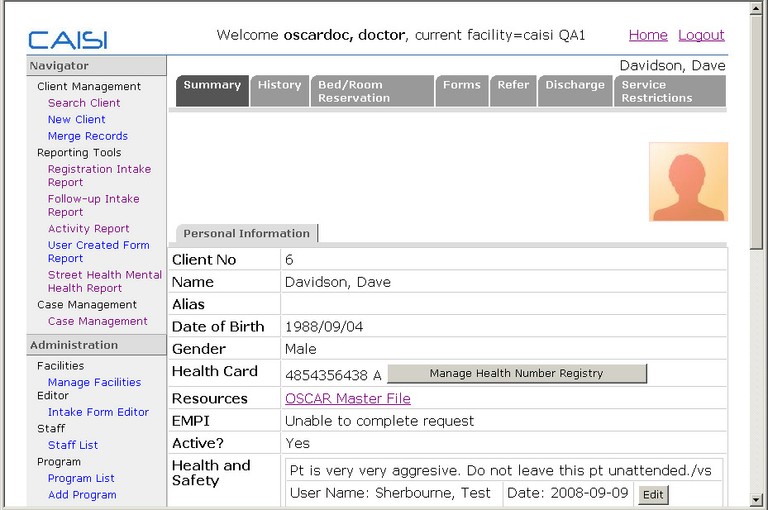
2. Click the Discharge tab at the top of the screen. The screen refreshes to show the Discharge screen.
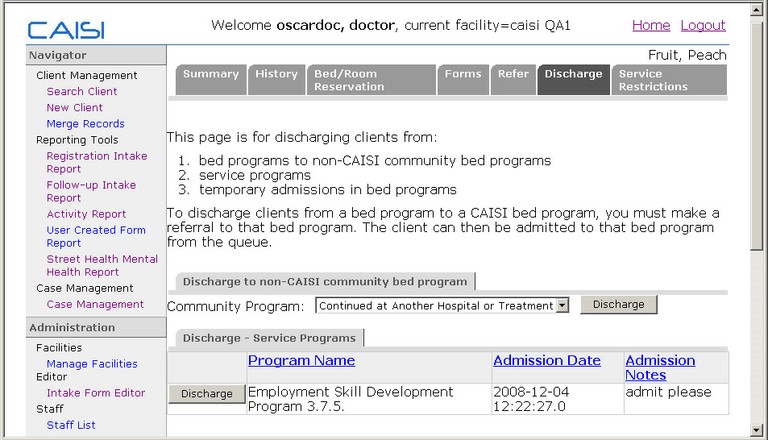
3. Click the Disharge button beside the name of the Program from which you want to discharge the client. The screen bottom portion of the screen refreshes.
4. Click the Process Discharge button.
Discharging a client from a temporary bed program
Complete this task when you are discharging the client from your program to the community. This would occur if the client’s whereabouts are unknown, s/he is living with a partner, has left the city, etc.
1. To discharge a client from a temporary bed program, complete the same steps as in the Discharging a client from a program procedure, and then navigate to the Discharge from a Temporary Program area on the screen to find the program from which you want to discharge a client (see graphic below).
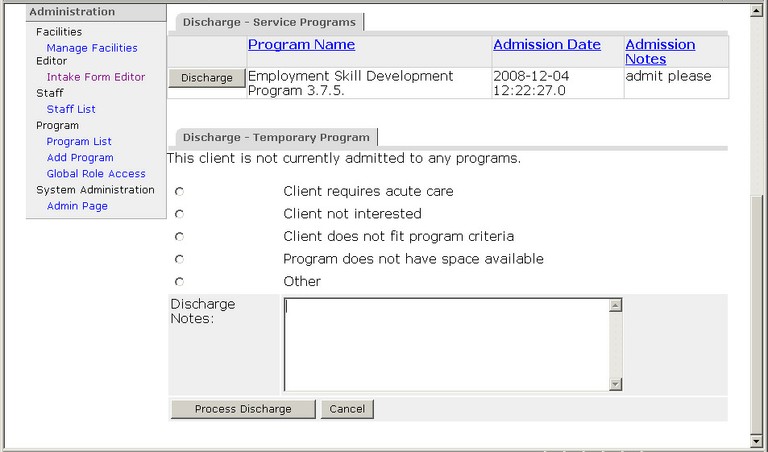
2. In the Discharge - Temporary Program area, click beside one of the options that describe why the client is being discharged (for example, Client requires acute care) and, in the Discharge Notes text box, write any comments regarding the discharge.
3. Click the Process Discharge button.
Discharging a client to a Non-CAISI community bed program
1. Follow the same steps as for the Discharging a client from a program procedure, but navigate to the Discharge to non-CAISI community bed program area.
2. Beside the Community Program drop-down list box, click the arrow and select the appropriate program.
3. Click the Discharge button. Once you discharge clients to community programs, you can access their files in the archive view of the program from which you discharged them.
Note: To see more detail on this process refer to the community discharge manual.
Document Actions

