Viewing Client Files in Caisi
You can view clients in CAISI by clicking a selected client name on the main OSCAR screen, or by seaching for clients in the CAISI system, and then selecting and opening a client file from the search results.
1. View client files by doing one of the following tasks:
a. Select a client from the client list on the main OSCAR screen, and click the client’s name.
OR
b(i). On the main OSCAR screen’s menu bar, click Program to open the CAISI program module:
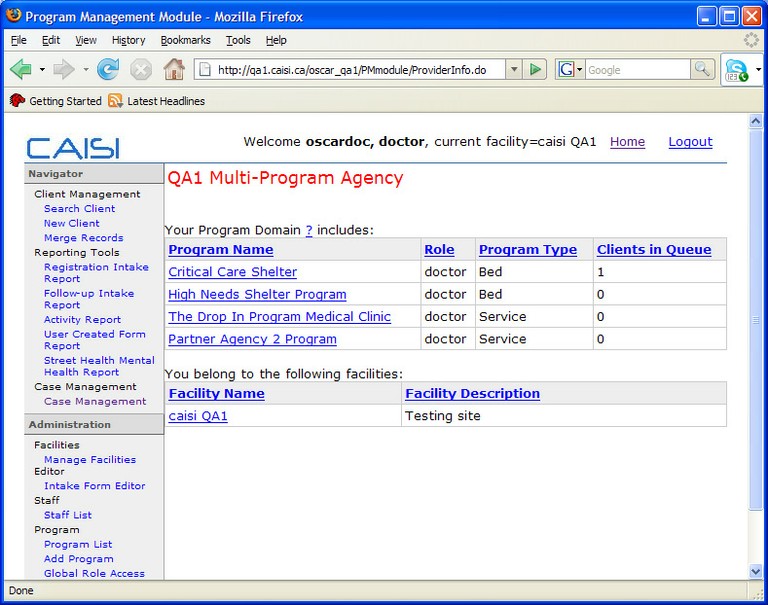
b (ii) In the CAISI program module, from the left panel, select Search Client. Follow the instructions in Searching for Clients in the CAISI Program Management Module to retrieve the list of clients. Select and click a name to open the client’s file.
The right screen refreshes on the Summary tab to show summaries of the client’s information (Personal Information, and other summaries such as Intake Form, Current Programs, and Referrals):
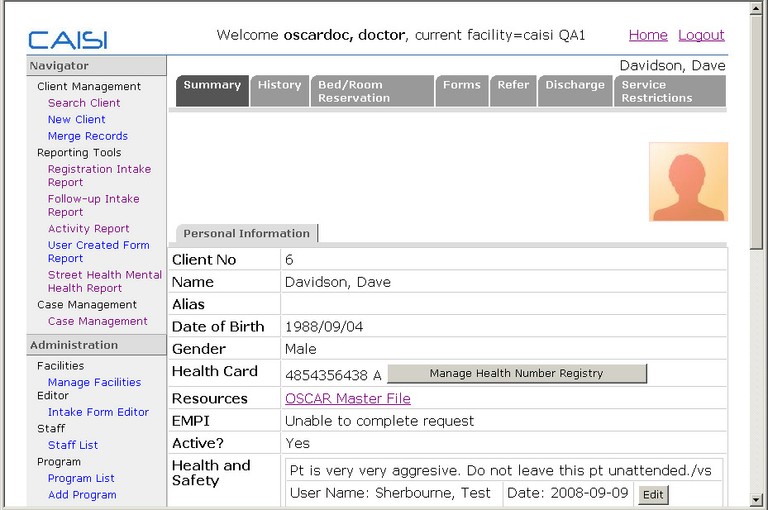
Click the following tab for additional information/action regarding the cilent:
- History tab: Displays all program activities and referrals.
- Forms tab: Lists the intake and user created forms.
- Refer tab: Lists detailed referral information.
- Discharge tab: Use this tab to complete discharges of clients from services and temporary programs into the community.
Document Actions

