2.7.1 Setting up new MyOSCAR users
You can set up a new MyOSCAR user in one of two ways. You can log into myoscar.org as an administrator and add a patient to it (please refer to the MyOSCAR PHR section for details). However, this method requires that you enter everything manually. There is a better way! You can do it right from OSCAR!
1. Go to the patient demographic screen and click Edit. If the patient does not have a MyOSCAR account then a "Register for MyOSCAR" link will appear under the PIN field:
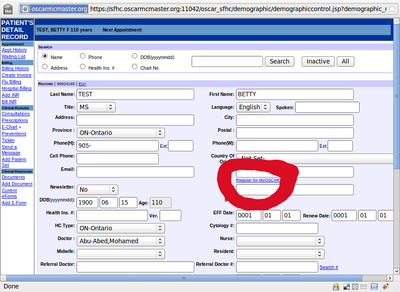
2. Click Register for MyOSCAR. You will be prompted to sign in to MyOSCAR if you have not already done so:
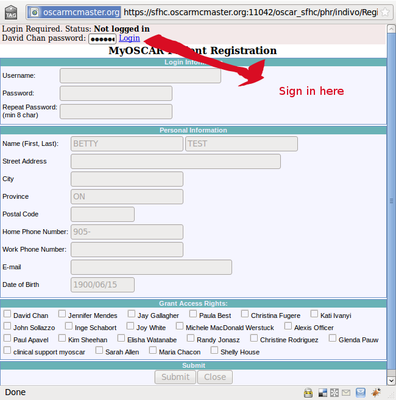
3. Add required and optional fields and click Submit:
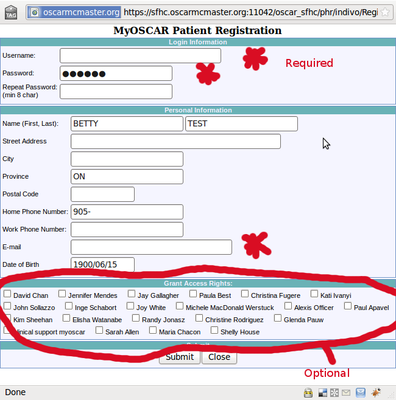
Document Actions

