2.2.7 QR Codes on Prescriptions Users Guide
Quick Response Codes
QR Codes are two-dimensional bar codes. They allow scanners, including those in mobile phones, to read in information by scanning a square bar code that looks like a square picture of dots. With regards to prescriptions, we have a feature in 10_12 and newer which allows QR Codes to be printed on prescriptions so that the prescription information can be scanned in by computers automatically. The QR Code includes all the information you see as text on the prescription including your provider information, the client information, and each drug prescribed along with the details of each drug.
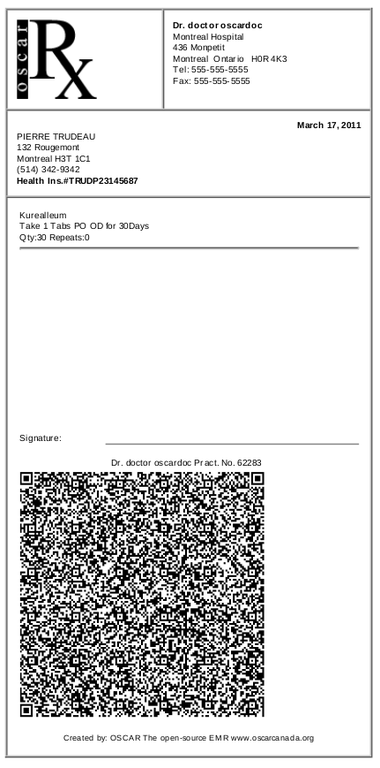
QR Code Setup
The enable QR Codes, open your provider preferences screen, you should see an option for "Enable Qr Code On Prescriptions", check that box. When you print or reprint a prescription, you should now see one or more QR code images near the bottom of the prescription. Before you use this feature you should probably talk to your system administrator so they can help configure the QR Codes parameters appropriately for your printer / scanners etc.
For QR Codes to be useful a third party will need to scan then in. Your system administrator should also be able to help communicate the format of the data in the QR Code to that third party.
Document Actions

