Using Selfbook
This shows a potential setup for selfbook with OSCAR
Selfbook in Action!
Here is a demonstration of what selfbook can do
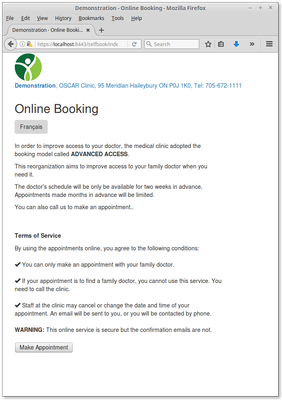
- The landing page can be customised with your own logo.
- The address is a link to your home page
- French translation of the interface is available, and it can be extended to whatever languages you want
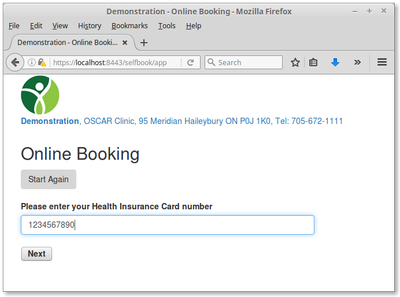
- There is no password needed to use the selfbook service.
- Default settings will accept any Canadian HIN. Alternately you can pick Ontario BC or Quebec specific patterns.
- If the number does not match the pattern a popup will ask for the user to re-enter
- Any letters are capitalized, and both leading and trailing spaces are trimmed so that an attempt to match a demographic can be made
- Note that selfbook validates the pattern, not if the number is current and valid for the person
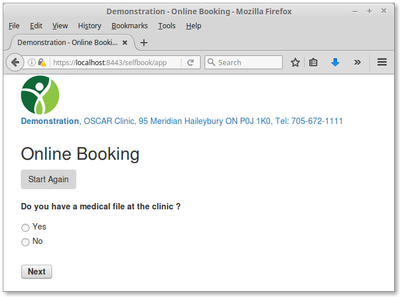
- The questions can be tailored to direct different types of patients to different selections of providers and slots
- Most clinics will at least allow for appointments from regular patients.
- You can of course not allow walk-ins, but if you did you might present the following screen
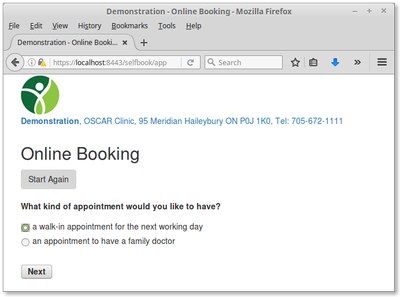
- Lets try the default questions and ask for a walkin for a non registered patient
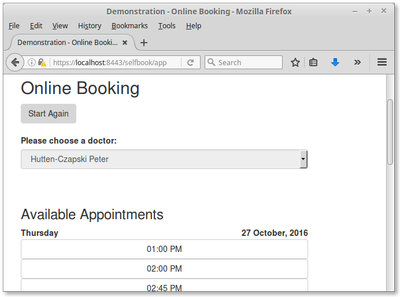
- Just one doc available for walkins :-(
- So it goes directly to listing available appointments
- When the progress bar is done you get your options
- click the one that interests you
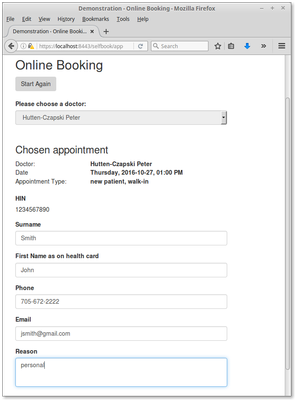
- The appointment type and HIN will be selected from your answers
- Enter your name phone and email and a reason for the visit
- popups will remind you of missing elements
- Now click the blue Book Appointment button (at the bottom, cropped out of the image)
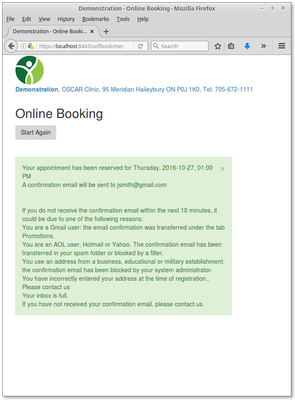
- Your appointment is booked and you are advised to check your email
- links in the email are provided for you to link back to selfbook to confirm or cancel the appt in OSCAR
- the links have an encrypted string (you can mouse over them below to see) to connect back to selfbook
- Only these links work for only this appointment
 John Smith,
John Smith,An online appointment has been made in your name and email address (jsmith@gmail.com) for an medical appointment from our website. Please click this link to validate your email to confirm your appointment. Appointment Date: Thursday, 2016-10-27, 01:00 PM with Dr Hutten-Czapski Peter To cancel your appointment, click this link. Demonstration OSCAR Clinic, 95 Meridian Haileybury ON P0J 1K0 705-672-1111 |
- in OSCAR the appointment is labelled as self-booked on the appointment screen
- The demographic is not matched to the database in this example (it would be in a real example)
- Reason transfers the selected visit type and provided reason
- The phone is in Notes as is the IP of the person who booked
- The HIN is not in the system so a note is appended to check it
- Resources has the email to which the confirmation was sent
- the creator of the appointment is shown as selfbook
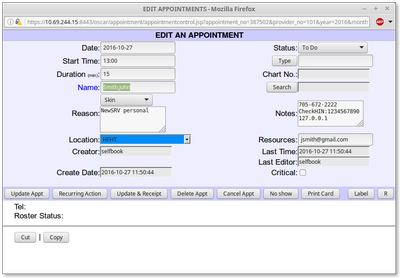
Document Actions

