1.4.5 INR Billing
ADDING PATIENT TO THE INR BILLING LIST
This feature is for billing the monthly G271A monitoring for long-term anticoagulant supervision. Set up the list of patients for each doctor by adding each patient via the ‘Add INR’ button at the bottom of the ‘Patient’s Detail Record’. After the patient has been added to the INR list, it is a simple matter of pulling up the list for each doctor and clicking the check box for patients who need to be billed.
- Pull up the ‘Patients Detail Record’ by doing a SEARCH or by clicking the M icon on the Appointment screen if the patient has an appointment
- Click on the Add INR link in the billing section in the top left hand side of the
‘PATIENT’S DETAIL RECORD’

- Select the doctor for this patient in the drop down menu
- The default Service & Dx codes can be changed by their code search buttons as required
- Click on the ‘SUBMIT’ button
- At the ‘Review INR Billing’, click on the ‘SUBMIT’ button again in order to review the information for accuracy
MONTHLY INR BILLING
- Click on the SEARCH tab and search for any INR patient’s ‘Patient Detail Record’
- Click on Bill INR
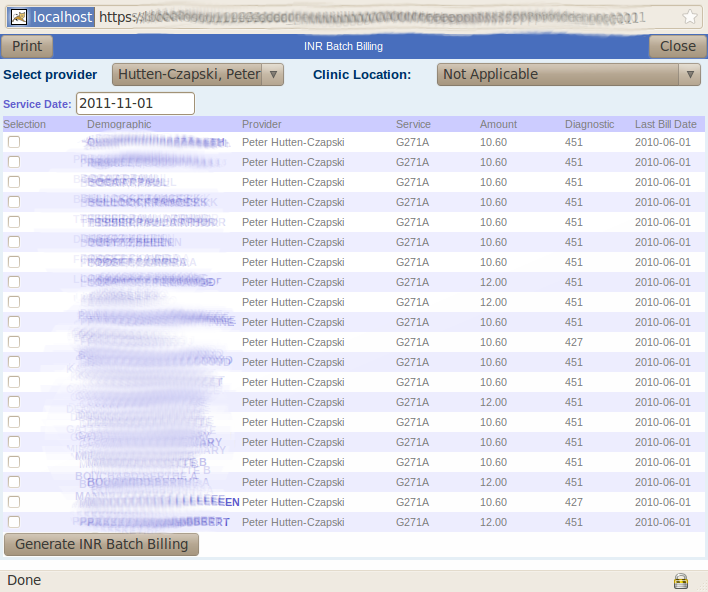
- Select the doctor from the drop down list
- Click on the check box beside the patients you want billed this month
- Click on ‘Generate INR Batch Billing’ button to submit months billing
- You can now change to another doctor and submit the INR billing for each doctor
NOTE: Monthly INR Billing can also be done in the Administrative View. Click on "INR Batch Billing" under the Billing heading, then follow steps 3-6 as described above.
Document Actions

