1.4.12 WSIB, Refugee (IFH) and UHIP Claims
WSIB Billing
WSIB BILLING Workplace Safety & Insurance Board Contact: Maria Galiarity x2937 200 Front Street West Toronto, ON M5V 3J1 1-800-387-5540 Web Site for forms: www.wsib.on.ca
Details
For all patient visits to the office, bill the same as an OHIP bill and just flag it at the beginning as a WSIB encounter. They are paid the same as an OHIP claim.
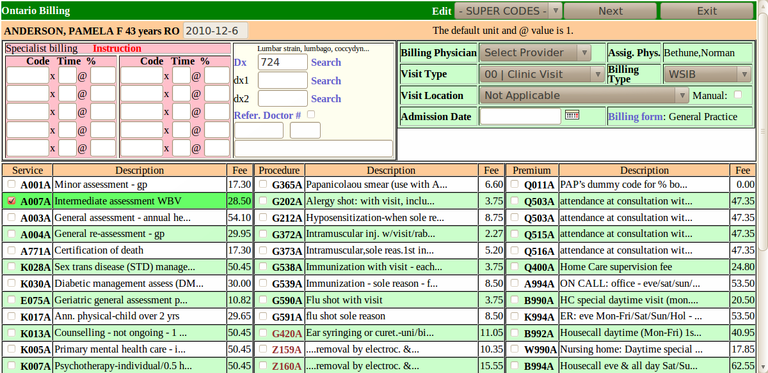
WSIB Forms Completed by Doctor
- Each doctor can apply for their WSIB Billing number before submitting invoices
- The clinical visit of a patient concerning a WSIB claim is processed with other OHIP billing and by changing the ‘Billing Type’ to ‘Bill WSIB’
- This invoicing directly to WSIB is for filling out the WSIB forms
- The form is the invoice when filled out with the appropriate billing code
- There is also payment for letters requested for WSIB. Affix a label to a copy of the letter with the appropriate WSIB code
REFUGEE (IFH) Billing
Interim Federal Health Certificate of Eligibility FAS Benefit Administrators Contact: Lianne Backstrom (x 729) 9th Floor, 9707-110 Street Edmonton, AB T5K 3T4 1-800-770-2998 Web Site for forms: www.fasadmin.com (go to Client Info & click on Interm Federal Health)
Submitting Refugee Billing
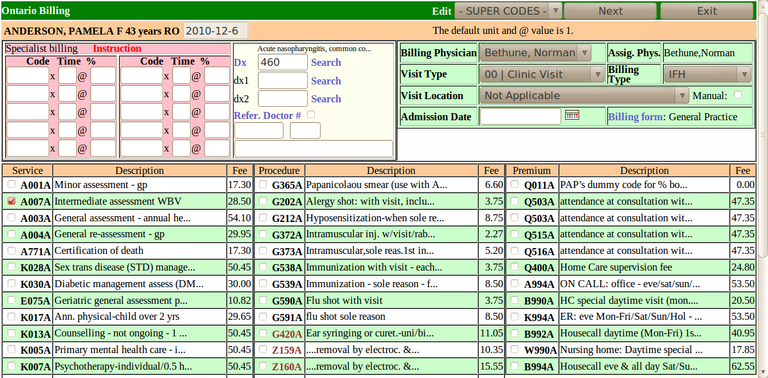
- Use Oscar to bill your office visit, use your standard OHIP fee codes and fees - make sure you select 'IHF' as the insurer so it doesn't process when you do your submission but you certainly do want it to show on your AR.
- After billing the visit, you can use the
invoice printed by Oscar or access the IFH web site and fill out one of
their invoices to send in - you used to have to send a photocopy of the
IFH certificate in with your invoice, but now you don't need to now,
just verify the claimant's coverage/eligibility on IFH's web site - you
just type in the certificate number where shown - make sure your billing
staff checks the eligibility as the certificates do expire, usually
they are only good for 1 year past the date of issue
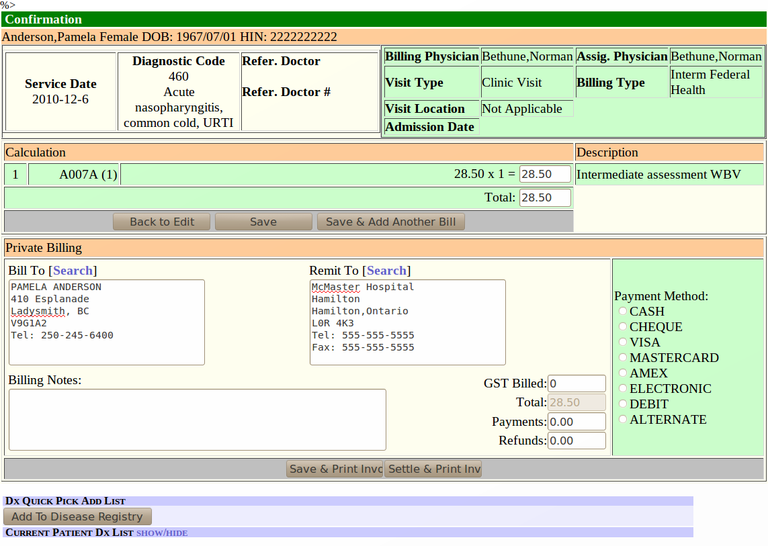
- remember that as IHF only pays the fee schedule rate for each Province, you can't bill a premium or 'non-insured' patient rate and you MUST use the Provincial fee codes - be cautious too as to what diagnostic code you use - some common patient issues are not covered by IFH and there is a list of non-covered visits on the web site - for example, IFH wont pay for a ICD9 034 (contraceptive advice) visit if the patient comes in for a birth control Rx but they will pay for a ICD9 626 (disorders of menstruation) and the same birth control Rx.
- Note also that IFH
now pays all invoices via direct deposit so be prepared at some point
to provide your office's banking info - if they have to pay by cheque,
it takes an inordinate amount of time to receive it.
University Health Insurance Plan (UHIP) BILLING
Submitting to UHIP
The following information is for reference purposes and are not functions of OSCAR.
Patient’s Ceiling
The cardholder has $1M for the life of the insurance. The decision is up to the doctor if they want to charge the OMA or OHIP fee schedule. The patient could run out of coverage if they have a major illness.
Registering Doctors
When the first completed form is sent in by a doctor, UHIP will automatically create the doctor’s number. The doctor’s UHIP billing number will be on the first cheque for future invoices submitted.
Document Actions

