2.6.2 Document Browser
A document browser is available to browse filter edit and delete documents and their annoitations
Configuration for the Document Browser
- The document browser is enabled in providers preferences. Simply check off "enable Document Browser"
- You need to have a PDF Viewer addon installed in Firefox
- We recommend Firefox's own light weight PDF Viewer https://addons.mozilla.org/en-US/firefox/addon/pdfjs/
- You can then access the browser from the patients Master menu
Browsing the Documents
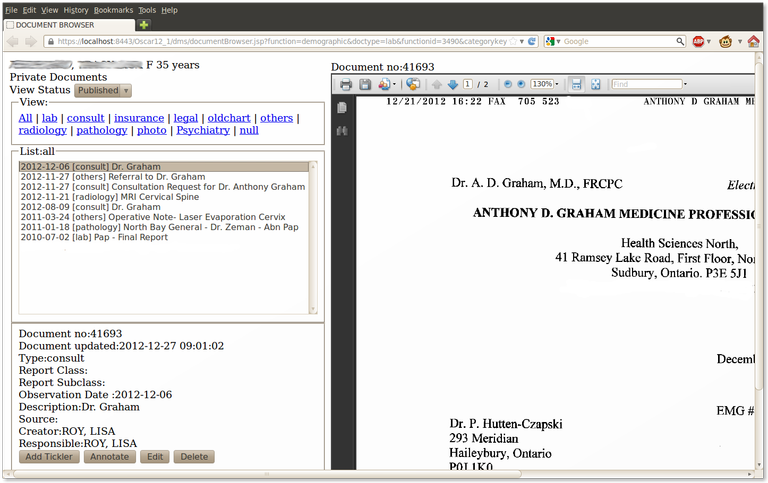
The View selections allow you to filter the documents by Status and by Type
The document will appear in the right pane
You can Edit the metadata and/or upload a corrected document
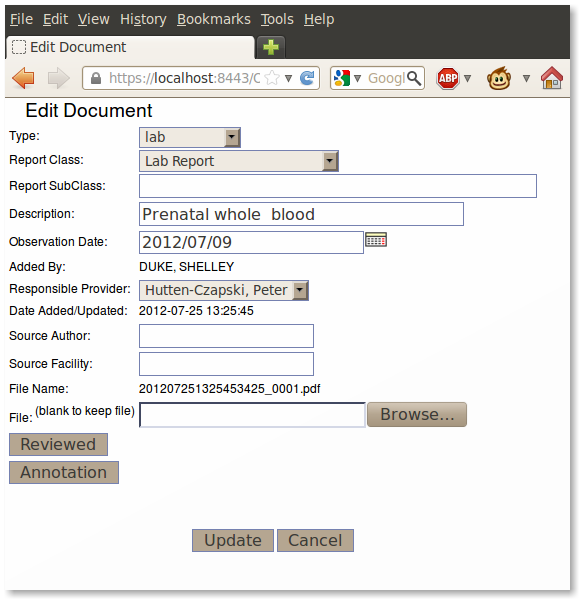
Document Actions

