OSCAR EMR version 15
New in OSCAR 15!
Clinical Dashboard
A clinical dashboard that puts together the regular workload in one screen
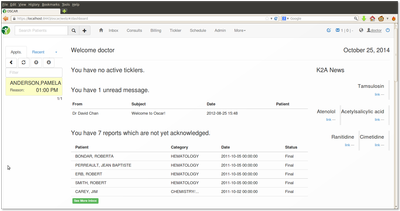
New Chart Interface
A new interface for the chart accessible from the dashboard gives you the patients chart with a floating note entry box .
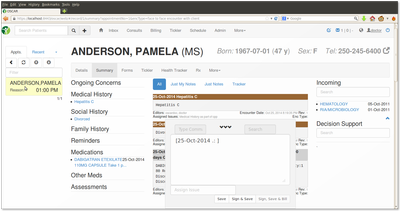
Demographic Interface
The demographic interface houses all the patient demographic information.
A common feature for this and the other tabs of the dashboard is that you can access any of the aspects of the chart with the floating encounter note ^^^ following you
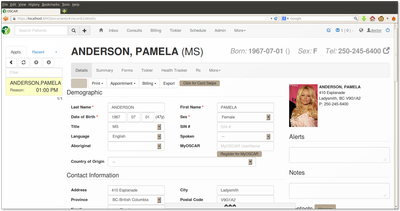
Health Tracker
- Provide a clinical decision support system for chronic conditions that would be "built-in" to current workflow
- includes recommendations, reminders and warnings to prompt, indicate or support a clinical decision
- creates a consolidated view of flowsheets
- creates a pain flowsheet
- provide ability for graphing
Note Browser
For long-time OSCAR users who prefer the traditional interface: that has been improved as well.
Browse the encounter notes while writing a new note with Multiples select & print notes supported
Also have Document Browser integrated
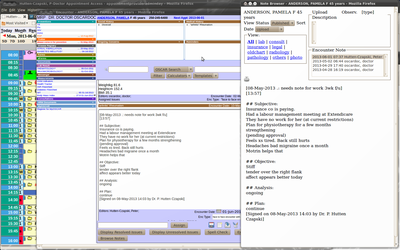
Admin Panel
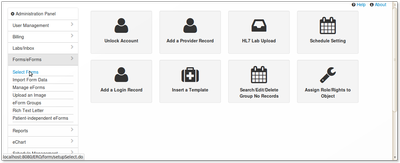
New Database Tags
Now users can pull the entire CPP into an e-form with the addition of new tags to get
- family history
- past medical history
- other medications
- social history
- ongoing concerns
- risk factors
- reminders
Inbox
- Labwork and documents mistakenly linked to the wrong patient can be refiled
- Docs Split, Rotate, Delete First Page
- automatic loading of documents ready for filing
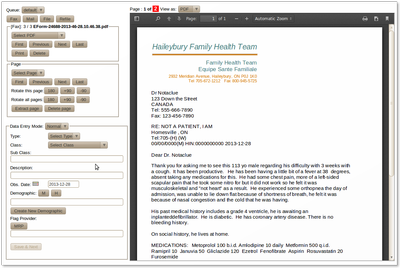
Medical Claims Electronic Data Transfer (MCEDT)
Integration with the Ontario electronic billing submission process
Drug Formulary and Dispensing Support
Support for users that dispense from a formulary
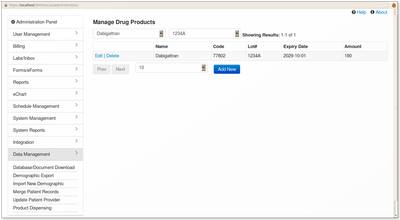
Other Enhancements
- Oscar and MyOscar messaging into one view.
- appointment reason dropdown
- E2E export
- eform template to create ticklers
- Use measurement instruction to format measurement input screen. If measurement instruction has key words choose radio the comma delimited text following will create radio buttons with labels and values set to those words for data input.
- auto-completion list for searching provider lab
- PoC Client Registry - JEverest-based implementation
- Research module (EAPPS and more)
- Who growth charts
- Indicator Dashboard
- reset password on first login
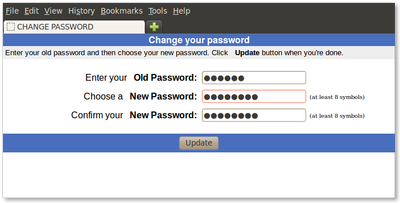
Document Actions

