Overview
Use CAISI’s Program Management Module (PMM) to complete intake tasks to add new clients, make referrals, complete admission and discharge tasks, and perform batch discharges from one program to admit clients to another program.
To use PMM functionality, you need to access PMM from the OSCAR main screen.
Accessing the Program Management Module
1. On the main OSCAR screen’s menu bar, click Program to open the CAISI program module:
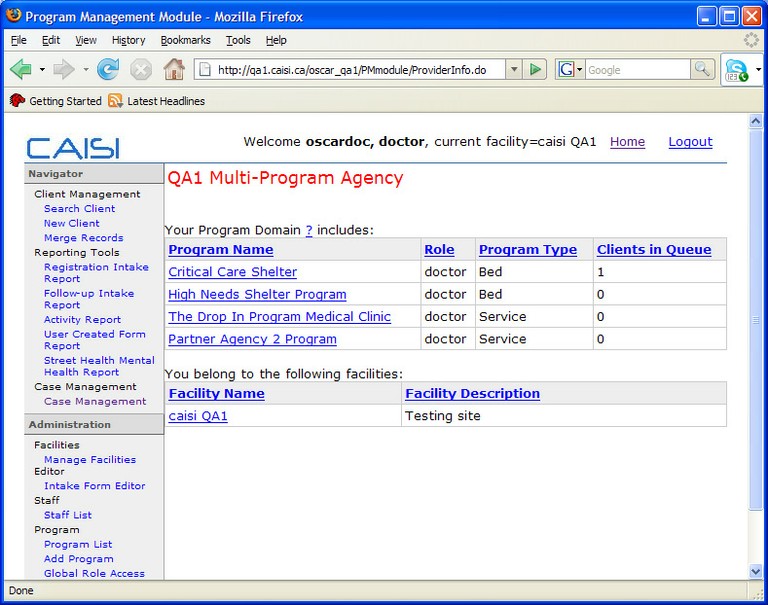
2. From this window you can do the following tasks:
Document Actions

