Referring Clients to Programs
1. Search for and select the client you want to refer to a program. For details on searching for a client, see Searching for Clients in the CAISI Program Management Module.
The client’s information opens on the Summary page, similar to the graphic below:
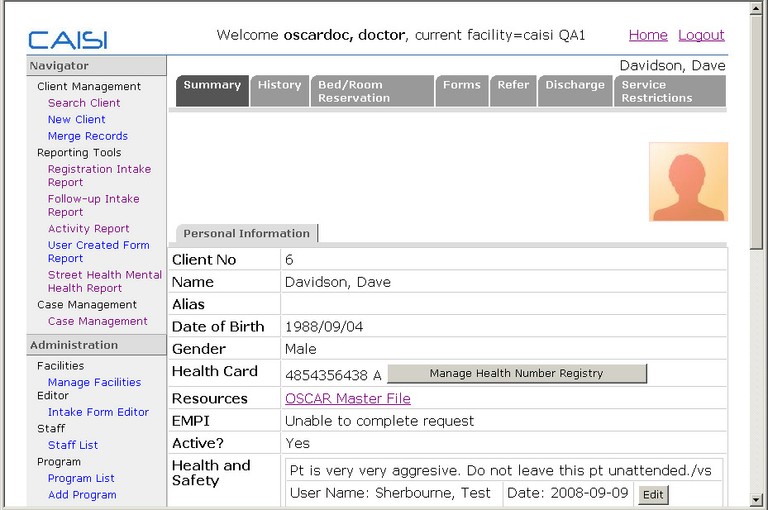
2. Click the Refer tab; the screen refreshes to show the Refer tab, similar to the graphic below:
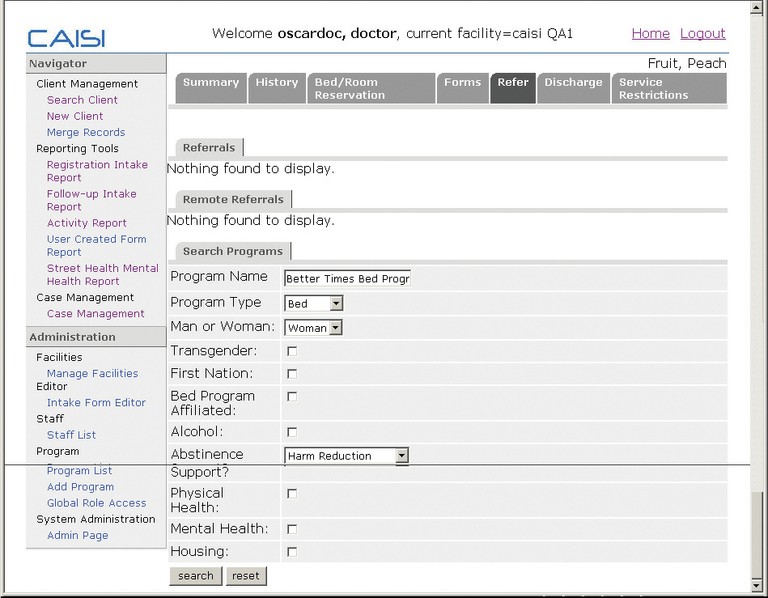
3. To select the appropriate program, do one of the following:
- If you know the name of the program to which you want to refer the client, type it in the Program Name box.
- If you do not know the name of the program, select the type of program you want. Click the arrow beside Program Type, and select either Bed or Service.
- If you do not know the name of the program and are not sure of the program type, you leave all boxes empty.
Click the Search button. Once the search is complete, a new window opens with a list of available programs that match your search criteria.
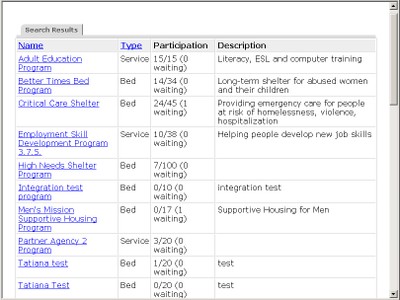
4. Click the name of the program to which you want to refer the client. The search results window closes, and the Refer tab refreshes, similar to the graphic shown below.
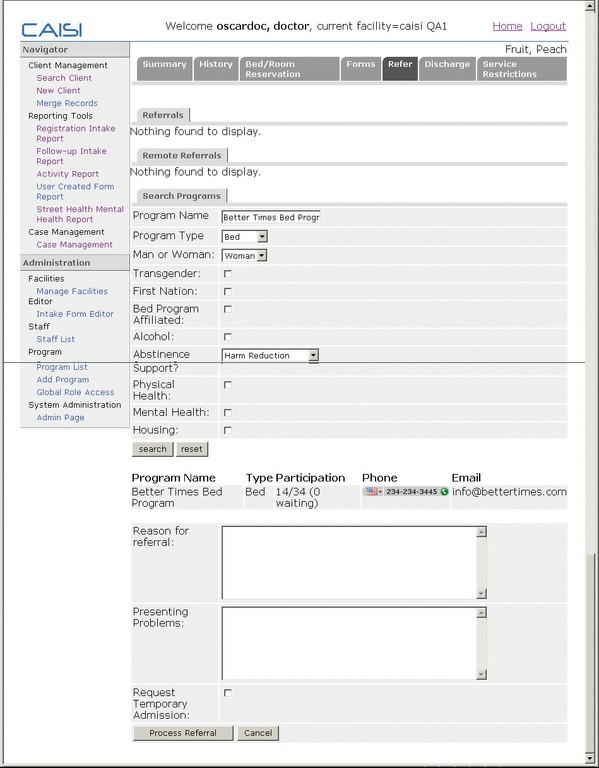
An additional section in the lower half of the window provides information about the program name, program type, participation level (including the number of people waiting to be admitted to the program), as well as the program location’s telephone and email information.
5. In the Reason for Referral and Presenting Problems text boxes, type additional information as required.
6. If this is a temporary referral for the client, click the Request Temporary Admission check box. For more information on this option, see Admitting Clients to Programs.
7. When you’re finished, click the Process Referral button. The screen refreshes with information to let you know that the client has been successfully referred, and is now in the queue for admission to the program you selected.
Document Actions

