2.1.2.2 Forms
The menu bar to the left of the patient’s Electronic Chart gives you easy access to the other parts of the chart and other resources while you are in this area. Some features add various documents to the patient’s electronic chart, other areas give you access to clinical resources and Internet resources without ever leaving the E-Chart area.
Case Management Interface
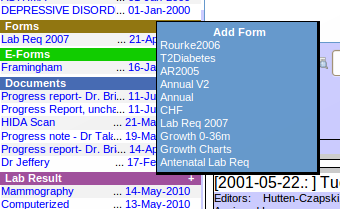
- Click on the + on Forms to open the list of available forms
- In the above example we have Rourke and other forms that we selected to be available from the Admin section under Encounter
- Existing forms are listed below the Forms header and can be viewed, in this case the Lab Req 2007 of Jan 16th has been saved
- More details on Forms is available in the Forms sections
Classic Interface
- CURRENT FORMS: to view current forms added to the patients chart click on the arrow beside the word current forms & then click on the form you want to view or add to
- ADD NEW FORM: Click on the arrow for a drop-down menu of the forms available and click on the desired form to add to the patient’s e-Chart. Annual cpx - ALPHA - T2 Diabetes - Mental Health Referral - AR1 & AR2 forms.
- OLD FORMS: when you create a second type of form that has already been created, the current form will move down to OLD FORMS. (ie annual health review in 2001 will move to OLD forms when annual review is created for 2002)
Document Actions

