1.1 Encounter
Encounter
Access the Encounter by clicking on the demographic, usually from the appointment or recent list, but also through the search
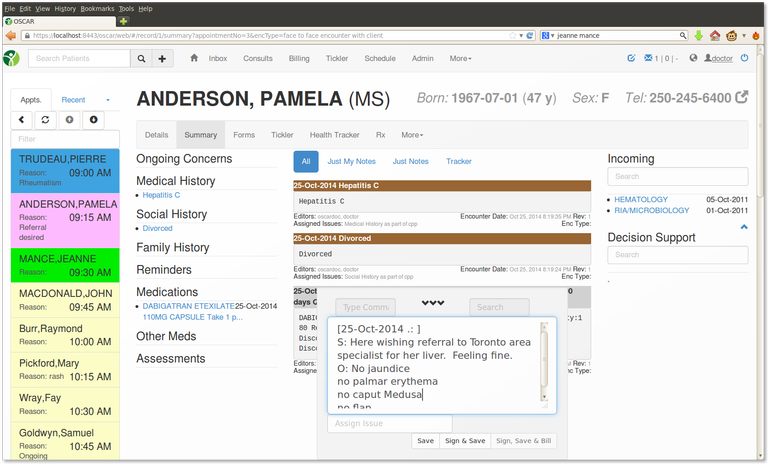
Need More Screen? Collapsing the Appointments
You can collapse the appointment or recent access panel with the < arrow

You can expand it again with the > arrow that appears on the collapsed dash
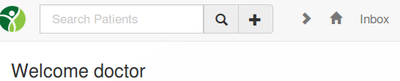
Encounter Tabs
Details
The details provide the Master Demographic Record
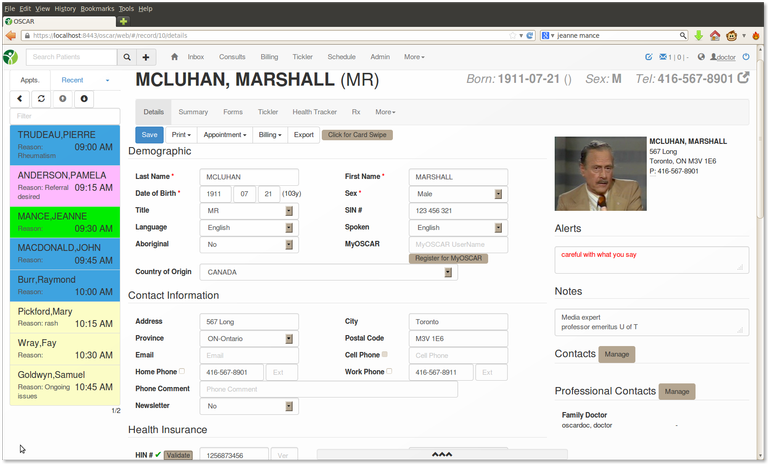
Summary
The summary provides the "Front Sheet" context for writing or editing the encounter note.
The encounter note is entered in a floating frame that can be accessed or hidden anywhere in the encounter views by clicking on the ^^^
Links in blue provide specific details of the
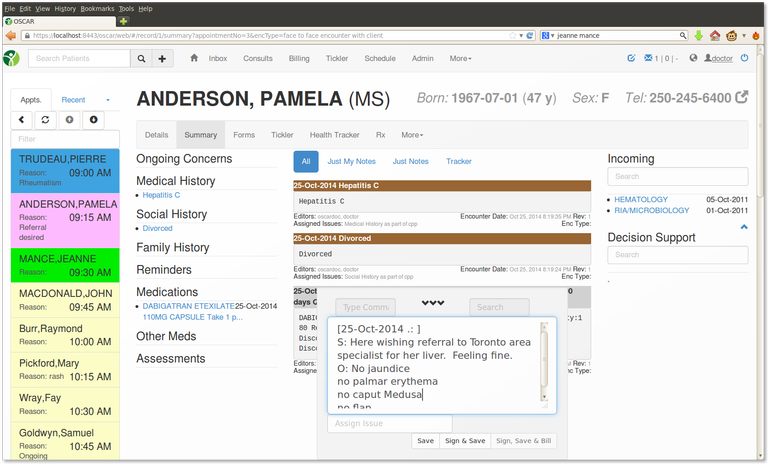
Forms
Clicking on any completed form or eform listed will show the form to the right for quick review
The library provides blank templates which can be user supplied or customised
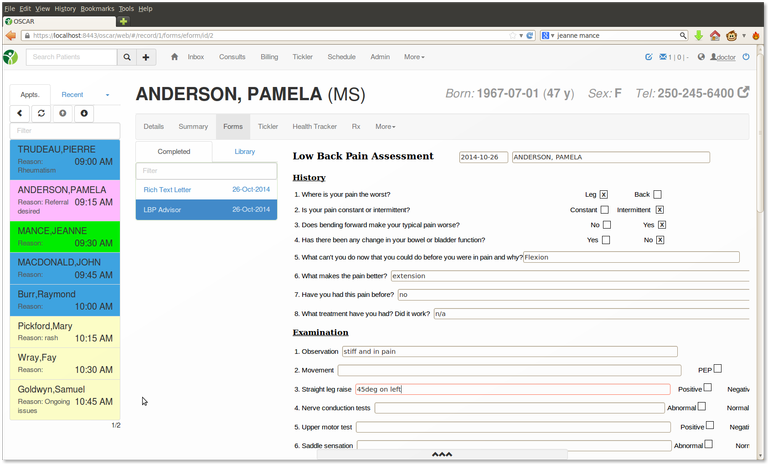
Tickler
The Tickler reminder system lets you set time based reminders for upcoming clinical tasks
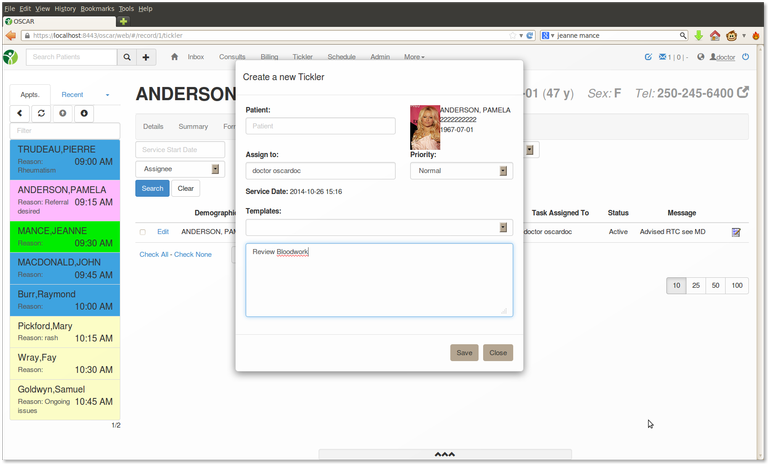
Health Tracker
The Health Tracker allows you to follow indices or measurements over time such as weight
![]()
However there will be a number of templates based on the disease states you have entered into the disease registry
Never fear, you can access them even without having logged a triggering diagnosis, or you can even add the diagnosis automatically
![]()
Rx
Rx gives you the Drugref 3 prescribing window
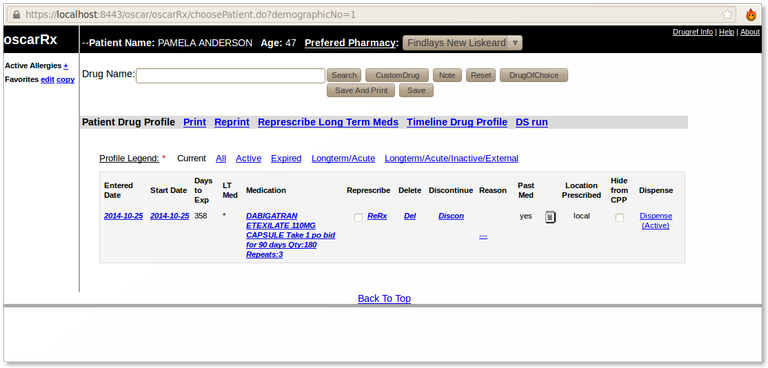
More
Access to
- Preventions
- Disease Registry
- Messenger
- Consultation Requests
- Documents
Document Actions

