1.1.1 Accessing OSCAR
This procedure describes how to access OSCAR from home and at work.
LOGGING ON
Normally, to access OSCAR you simply enter your unique User Name and Password. This step, known as authentication, ensures that only you can access your account. This is why you must never reveal your password to anyone. Your password is stored in an encrypted format such that even the system administrator cannot find out what it is. If you have forgotten your user name and/or password, your administrator can reset the password for you but he/she cannot tell you what the original password was.
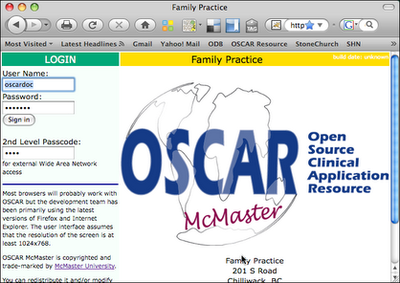
Depending on the security setting of your account, you may be required to provide the 2nd Level Passcode. This is typically a code your OSCAR administrator has given to you and is typically required when you are logging in from outside your office's Local Area Network (e.g. from home or at the hospital). This is an added security feature. It is nearly impossible for a hacker to guess both your password and the 2nd level passcode at the same time.
If you enter your password incorrectly three times, the computer you are using will be "locked out" from accessing OSCAR for a period of time. If this happens, you can either wait for the locked out time to pass or ask your administrator to unlock your computer (she/he can do that remotely). This is another security feature to prevent hackers from making more than three guesses.
LOGGING OUT When you are finished for the day, LOG OUT using the button located in the upper right corner of the appointment screen. Your password electronically signs anything you have done in the program. Logging out ensures that no unauthorised person can access your OSCAR account. 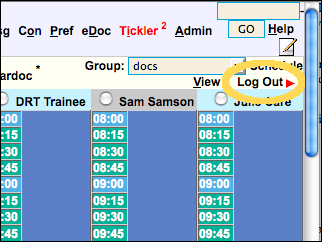
Document Actions

