1.9.1 Lab
Labwork/Pathology
The following example is for Dr Norman Bethune showing matched laboratory results with a gray background (such as that of Roberta Bondar) and lab work for patients that Oscar has not been able to match (eg Jean Baptiste Perreault) on an orange background.
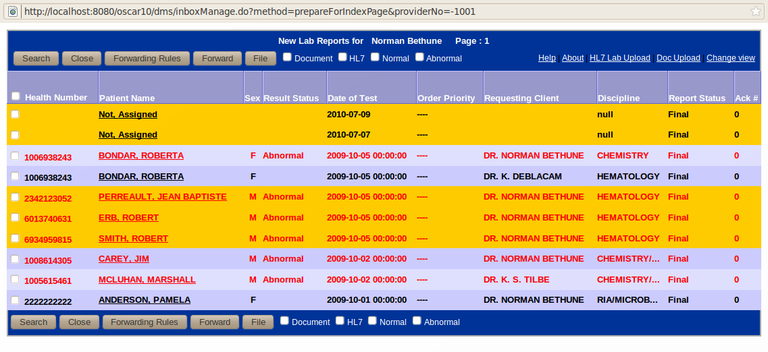
Clicking on a lab report will give you a screen with the result. As with documents you have the opportunity to
- 'Acknowledge' the result
- and provide a Comment
- 'Forward' the result to another user
- 'Print' the Result
- Send a Message ('Msg') relating to this demographic and result
- Add a 'Tickler' for this patient

Lab Upload
The 'Lab Upload' link opens the manual lab upload window described in the Admin > Misc > Lab documentation.
For most Oscar installs it is desired to automate the importing of labs.
Document Actions

