1.6.10.1 Forms admin
Describes how to use the oscarEncounter form options in Admin to customize the Oscar interface for all users.
SELECT FORMS
Choose which electronic forms you would like to have available in the patients' E-chart.
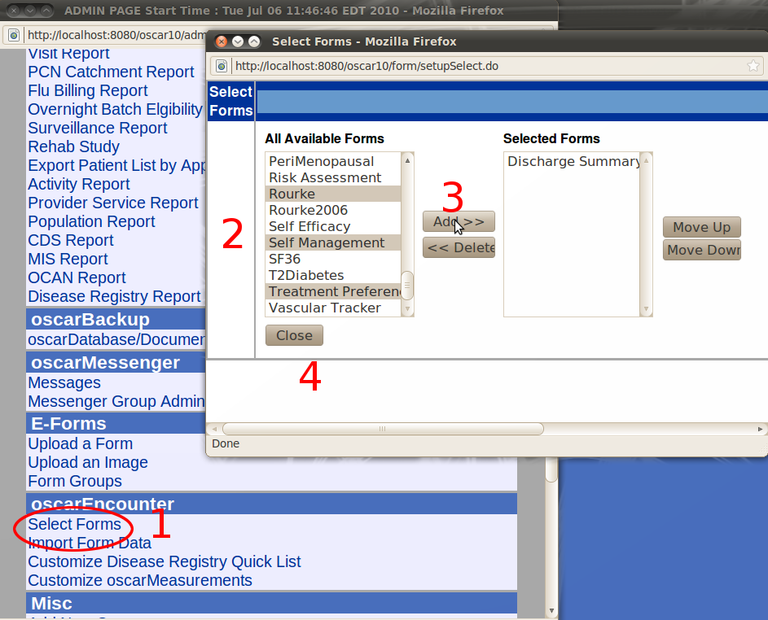
- Click on Select Forms
- Click one at a time or CTRL- click a number of them
- Add them to the list. The illustration is of Rourke, Self Management and Treatment being added to Discharge Summary
- Close when you are done
IMPORT FORM DATA
Use this function to import data for a specific form into the OSCAR
database.
Document Actions

