1.5.3.12 Demographic Set Edit
Shows list of saved patient sets from the Demographic Report Tool.
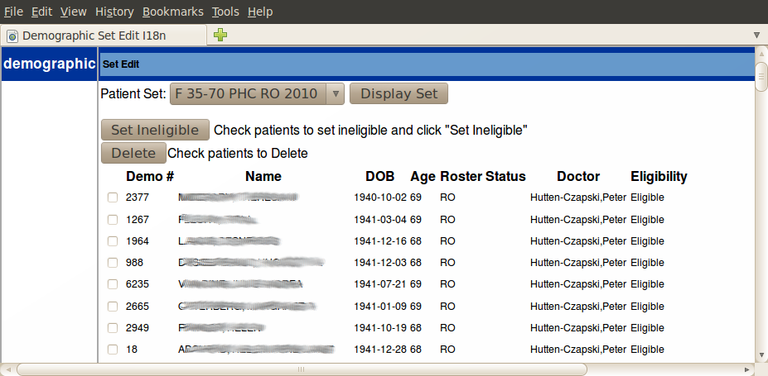
If you have saved patient sets from the Demographic Report Tool, you can view the list here, as well as mark certain patients as ineligible or take them off the list (if you are using this list to generate names of possible study subjects).
- Select the set you wish to edit
- Click Display Set
- Use the checkboxes to select patients
- Click Delete to take them off the list or Set Ineligible to mark them as such for calculations
Document Actions

