1.5.3.8 No Show Appointment List
This report can be used to print a list of patients who did not show for their appointments. You can then use the report to send letters to patients.
- Select the provider & the date
- Click on the ‘No Show Appointments List’ hot link to create the report
- Click on the date link for details of that appointment booking
- Click on the PRINT button to print the report
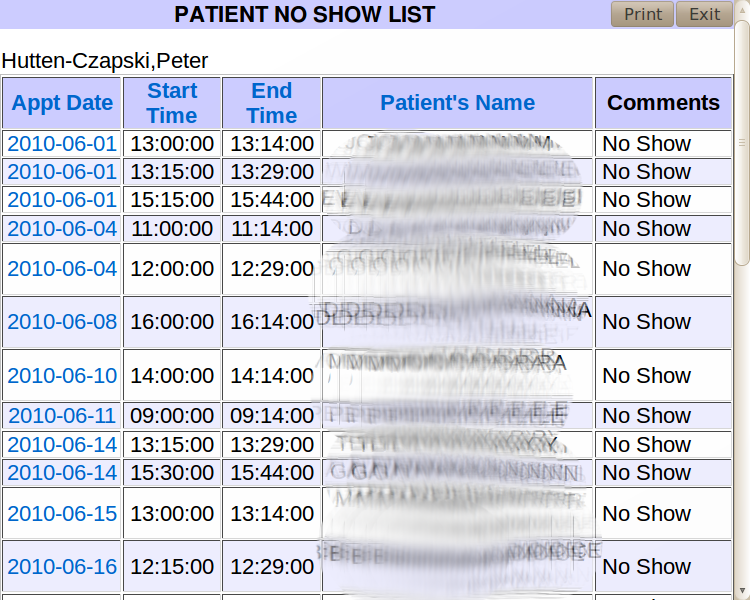
Document Actions

