1.4.1.4 Billing for Walk-In Flu Clinic in Ontario
BILLING FOR FLU SHOT
OSCAR has developed an easy billing function for special walk-in Flu Shot clinics to eliminate the need to book an appointment or search for the billing code.
From the Appointment Screen
- Click on the ‘SEARCH’ tab
- Search for the
patient in the normal way by typing in part of the patient’s name and
press ENTER. Click on the Demographic ID of the correct patient .
- In the patients Master File at the left pane there is a Billing menu.
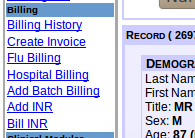
- Click
on the ‘Flu Billing’ link under the "Billing" heading on the left side
of the Patient’s Master Demographic record.
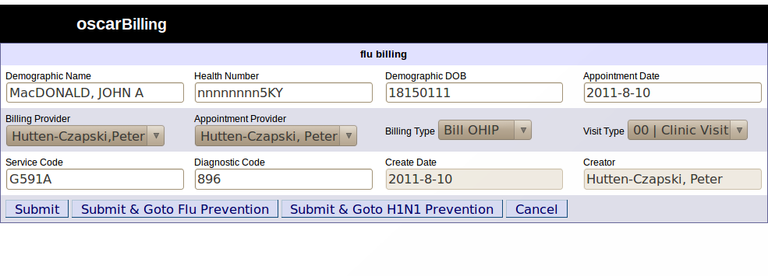
- The program will
automatically default to the diagnostic code 896 for flu shot & the
service code G591A for Flu Shot without previous appointment

- Clicking ‘SUBMIT’ will immediately bill the patient for the flu shot
- You can also click "Submit & Go to Flu Prevention", which brings up the oscarPrevention screen so you can document the flu vaccination and save it in the patient's E-Chart.
- You can also click "Submit & Go to H1N1 Prevention", which brings up the oscarPrevention screen so you can document the H1N1 vaccination and save it in the patient's E-Chart.
FLU BILLING REPORT
The flu report allows you to print a report to track the amount of flu shots done in the clinic for statistical reasons and for confirmation of the Ministry bonus for Primary Health Care.
See Reports for details on how to create and print a flu billing report.
Document Actions

