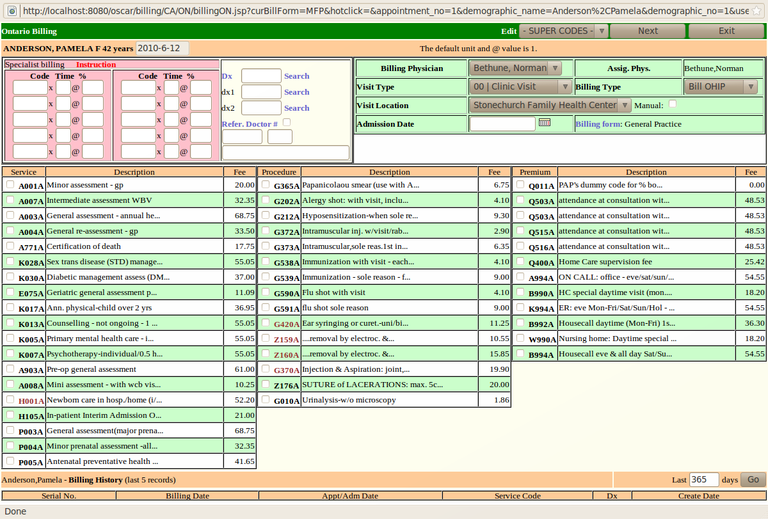1.4.1.11 Bonus Codes
Billing patient-less Q codes
Billing Patient-less Q codes
Document Actions