1.6.1 Accessing the Administrative View
In order to view the administrative screen, you must have admin rights. If your primary role is Administrator, log in as usual and the administrative view will appear instead of the regular appointment screen. If your primary role is something other than Admin, but you have been given an admin role (as described in Security Functions- Assign Role to a Provider), log in as usual, then click the "Admin" tab from the row of tabs at the top of the apppointment screen.
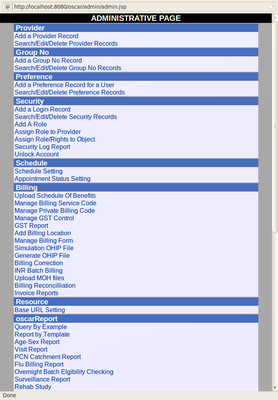
The ADMIN screen
Document Actions

