1.6.6 Back up OSCAR Files
The following steps allow you to back up on a regular basis the data files in OSCAR in case of a critical fire or hardware problems. Hardware can be replaced and the software re-installed and set up by OSCAR technical support if the data has been updated on a regular basis.
SET-UP THE DIRECTORIES ON THE WORKSTATION
- First, set-up a directory on the computer that has a CD or DVD burner
- OR make the directory on another computer and make the directory a shared one, so that it can be seen from the computer with the burner
- To make a folder shared in Windows, right click on directory - click ‘share’ & click ‘share folder’
BACK-UP FILES
Back-up each file and put them in the directory you created to hold the back-up files
- Log in to OSCAR with a user that has admin rights.
- Click the
"oscarDatabase/Document Download" link on the Admin page. You will see something like the following
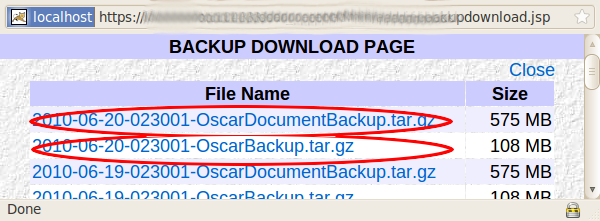
- Click the file names to save the files to the local computer. In many cases there will be two for each day, one for the documents and another for the database.
- Burn a CD/DVD at the end of the week with everything in the directory & keep off site
- Use a couple of CD/DCD’s and rotate them back & forth from the office
- The backup date will be shown on file names. So, it is easy to only download the files that are new as they are usually on the top of the list.
- This process backs up documents and database of your OSCAR program. The back up should usually be daily, but even every 2nd day is OK. Restoring the backup files, if there ever was a problem, will be looked after by the OSCAR programmer.
Document Actions

