1.6.11.19 Hospital Report Manager
The Hospital Report Manager (HRM)
The Hospital Report Manager (HRM) is designed to access Ontario specific report from a central repository. At launch of Oscar 11x patient hospital reports (diagnostic imaging reports, medical reports and consults) are sent electronically from the Royal Victoria Hospital in Barrie, the Collingwood General and Marine Hospital and The Headwaters Health Care Centre in Orangeville. The solution will be rolled out to all Ontario Hospitals. Registration for this service is in two steps.
1. REGISTRATION OF EMR INSTANCE WITH OntarioMD
An Oscar Instance must be registered with OntarioMD to participate. The Oscar Instance administrator will supply the following information to OntarioMD by completing a standard form to be provided:
- Name of Oscar Instance (i.e. Haileybury FHT)
- IP address of the Instance
- EMR location name, Street Address, city, postal
- Contact Name 1 – lead physician
- Contact Name 2 – local technical support
- Contact Number 1 – lead physician
- Contact Number 2 – local technical support
- EMR Contact Email 1- lead physician
- EMR contact Email 2 – local technical support
- Physicians associated with using the EMR (CPSO IDs, name, clinic address, email address, phone number)
- Vendor Name (i.e. Oscar Service Provider OSP)
- Vendor Contact Name
- Vendor Contact Email
- Vendor Support Phone Number
Upon receiving this information, OntarioMD will:
- Create a user name on the sFTP server
- Create a folder structure at the sFTP server for the Oscar Instance
- Register the Oscar Instance with the myDDS database server
- Associate the physicians with the Oscar Instance
- Provide the OSP and/or administrator with the user name and required keys
2. ENROLMENT OF PHYSICIANS WITH A PARTICIPATING HOSPITAL
Physicians who are authorized by a particular hospital to receive electronic delivery of hospital reports are to provide an enrolment form to the hospital. The enrolment form includes the following information:
- First Name
- Last Name
- CPSO#
- OHIP Billing Number
- Office Address
- City
- Postal Code
- Office Number
- Fax Number
Once the hospital has completed the enrolment, notification is to be sent to OntarioMD and the physician group’s OSP. OntarioMD and the OSP will then ensure that the physician is setup in the Hospital Report Manager directory and Oscar.
There are four entries in the Misc admin functions to configure and use this resource.
Hospital Report Manager (HRM) Status
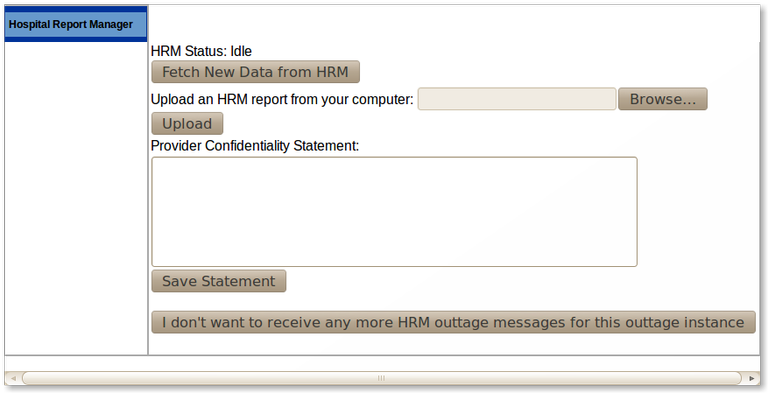
Not withstanding the automatic polling for new reports that occurs (usually every 30 minutes) the Oscar Administrator can manually fetch data from HRM.
Hospital Report Manager (HRM) Preferences
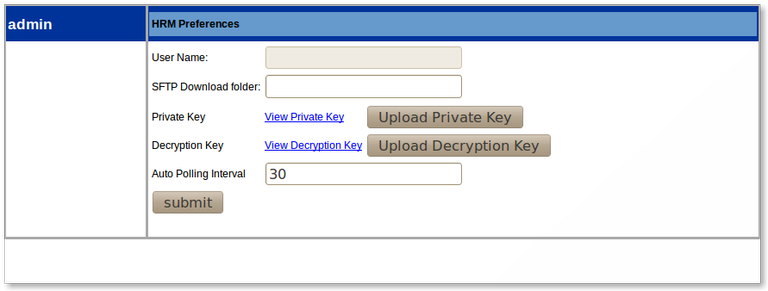
- The user name is the HRM user name provided by OntarioMD
- The SFTP download folder is where reports are received
- The keys are supplied by OntarioMD and may periodically (annually or when there is a security breach) change
- The polling interval is the frequency at which the SFTP server is polled for reports and should occur no more than every 30 minutes and no less often than every 24 hours
. Files left on the server for more than 30 days will be deleted and no longer available.
Hospital Report Manager (HRM) Class Mappings
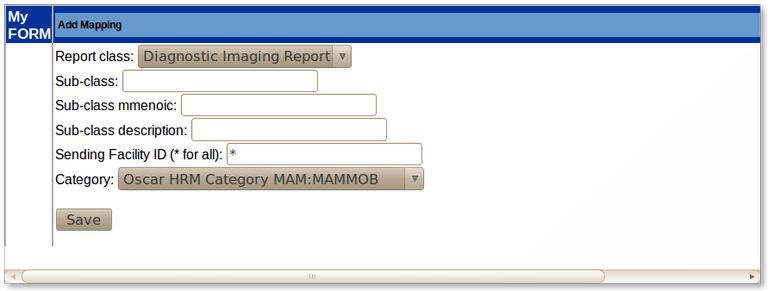
Hospital Report Manager (HRM) Categories
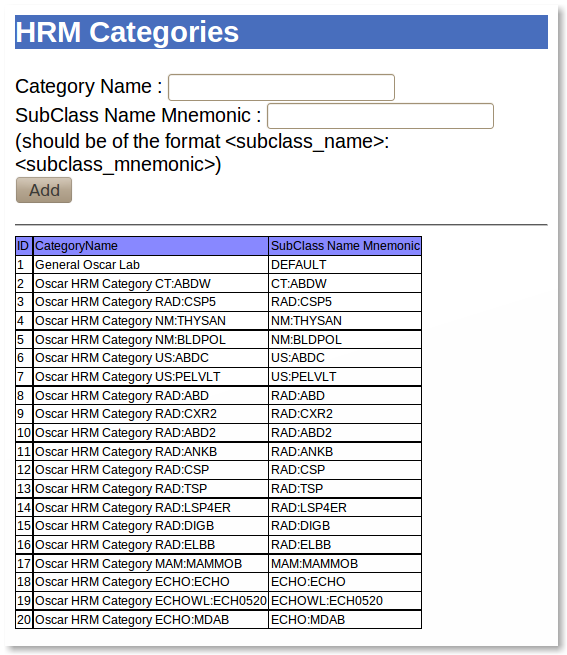
Document Actions

