1.4.1.6 Batch Billing in Ontario
Sometimes you need to do a batch billing that the specialized Flu and INR billing functions are not enough.
Batch Billing
OSCAR has developed an easy billing function for generic batch billing for periodic charges such as nursing home, or diabetes management fees.
From the Appointment Screen
- Click on the ‘SEARCH’ tab
- Search for the
patient in the normal way by typing in part of the patient’s name and
press ENTER. Click on the Demographic ID of the correct patient .
- In the patients Master File at the left pane there is a Billing menu.
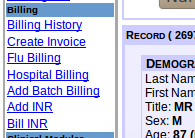
- Click on the ‘Add Batch’ link
- Enter the details for the billing
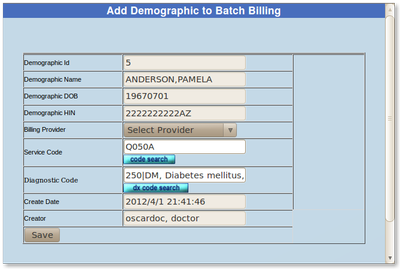
You then can bill the list as a batch through the function in admin
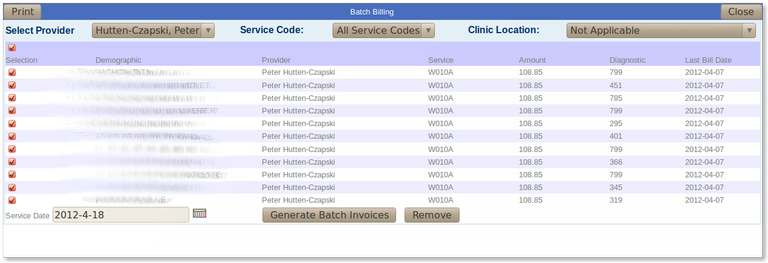
Document Actions

